How to create flutter app?
Create your very first flutter android app
In this blog we are using vs code IDE for creating very first android app and Windows os . Steps for creating a very first app are as follows:
- Open VS code
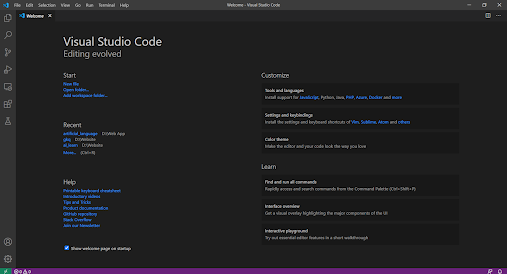
- Press ctrl+shift+p and search flutter , press enter after seen flutter:New Project and write your first app name then enter [Note: app name must be in lower case].
- After few minutes you can seen your first project was created. Then go to the lib folder and click to the main.dart then you can seen the given figure. Click the run icon or button.
- After assemble your code or build your application will install in the emulator.
5. Now your first app was created successfully.
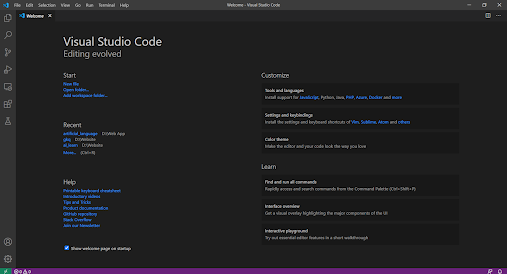



Cool
ReplyDeleteThank you
Thank you
Delete